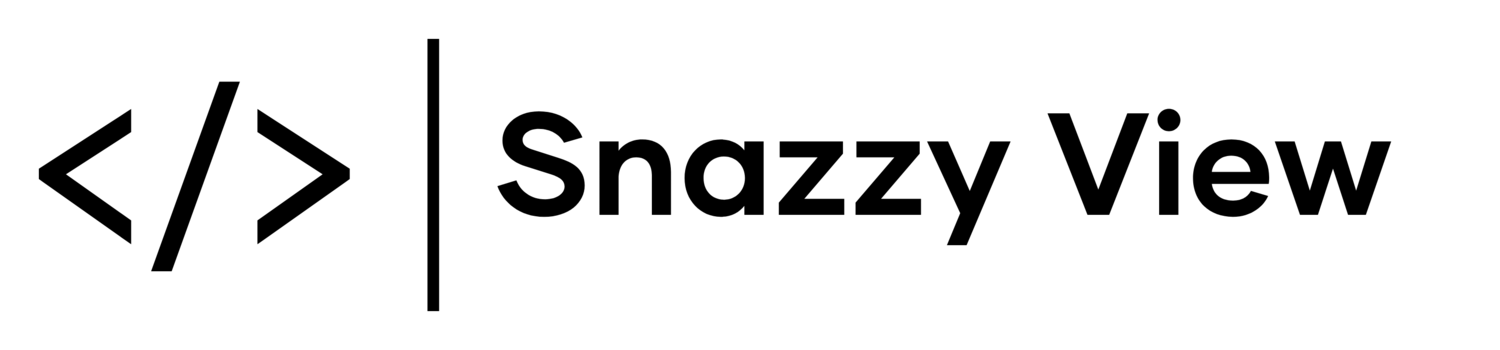Weglot Set-Up
Login to your Weglot dashboard
Click on Settings from the top navigation menu
Click on Squarespace Settings or App Settings from the sub-menu
Click the Add Dynamic button
Copy the below selector and paste into the selector input box
Press the Save button
#mega-menus
You can also follow Weglot’s guide for dynamic content which we’ve linked to below.
https://support.weglot.com/article/253-how-to-translate-dynamic-content